These tips are aimed at small and start-up businesses. This series features free tools to help you market and promote your business.
Free Marketing Tools – #2 Google Maps and Google Places
When you do a Google Search for something like, veterinarian canton, or vet 30114, generally a map shows up with nearby businesses in that category. Did you know your business can appear in this type of mapping section for FREE? If you want to find out how to add your business, please read on…You can easily add your business to Google Maps by searching on the term Google Maps and clicking through the link to the main site.
In left column, click the link that says “Put your business on Google Maps”
Sign in to Google (or create a new account).
The system will take you to Google Places.
Enter your business phone number to see if there is already information about the business.
If no matching number is found, enter the information on the form, including: business name, address, phone number, email (optional), website (optional), and a 200 character description. (For example: We offer affordable marketing assistance customized to our client’s specific needs. We assist with strategic planning, business development, public relations, marketing materials and social media.)
Next, select up to five categories that describe your business. Select your service area and your location settings. You may put in your hours of operation and your payment options. You may also add photos and even video! There is a field for additional details, as well.
Once you are done, select Submit.
They will mail you card with a code to finish activating your account in two weeks. When the card arrives, log back into your account, add the code, and your listing will appear shortly.
If you want to add your business, here is a link to Google Maps.
If you found this article helpful, please be sure to come back to read my entire series on Free Marketing Tools and also review my series on Marketing Mistakes to Avoid and How to Fix Them!

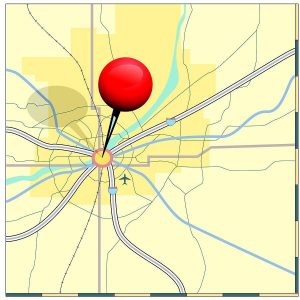




Can you elaborate? I was not able to find where to add/sign up for Places. I have a google account, found Places .. but no where to actually sign up without being redirected to some video or service outside of Google.
Thanks for your question. Please go to: http://maps.google.com/
There should be a large map of the US in the right portion of your screen.
On the left side, you should see a white column with a link that reads “Put your business on Google Maps”
Hope that works! Thanks!